In this tutorial, We will learn how we can Automate our smart contract using Galeto Automate. We will build a LunchMoney dapp, which is used by parents to send lunch money to their children after every 24 hours.
What is Gelato
Gelato Network is a decentralized platform that allows developers to automate the execution of smart contracts on all major EVM-compatible blockchains including Ethereum, Polygon, Fantom, Arbitrum, BNB Chain, Optimism, and many more. It also empowers builders to create augmented smart contracts that are gasless and off-chain aware.
What is Gelato Automate
Gelato Automate allows you to automate your smart contract executions in a reliable, developer-friendly & decentralized manner while leveraging off-chain data. The biggest advantage of Gelato is its easy-to-use Gelato Automate UI, which allows developers to easily automate the execution of smart contracts through a user-friendly interface.
Build
The main focus of this tutorial is to get familiar with Gelato. I assume that you are familiar with how to create, compile and deploy the smart contract.
LunchMoney.sol
/*
@author Aayush Gupta, Github: https://github.com/AAYUSH-GUPTA-coder, Twitter: https://twitter.com/Aayush_gupta_ji
Smart contract to send Lunch money to your Kid and automate the `transferLunchMoney` function with Galeto network
*/
// SPDX-License-Identifier: MIT
pragma solidity ^0.8.4;
error ONLYOWNER_CAN_CALL_THIS_FUNCTION();
error ADDRESS_CANT_BE_ZERO();
error AMOUNT_CANT_BE_ZERO();
error TIME_NOT_PASSED();
error FAILED_TO_SEND_ETHER();
contract LunchMoney{
address private receiver;
uint256 private lunchMoneyAmount;
address private owner;
uint private threshold;
uint private lastCall;
event Transfer(address receiver, uint lastCallTimestamp);
constructor() {
owner = msg.sender;
lastCall = block.timestamp;
}
modifier onlyOwner() {
if(msg.sender != owner){
revert ONLYOWNER_CAN_CALL_THIS_FUNCTION();
}
_;
}
function setReceiverAddress(address _receiver) public onlyOwner {
if(_receiver == address(0x0)){
revert ADDRESS_CANT_BE_ZERO();
}
receiver = _receiver;
}
function setLunchMoneyAmount(uint256 _amount) public onlyOwner {
if(_amount == 0){
revert AMOUNT_CANT_BE_ZERO();
}
lunchMoneyAmount = _amount;
}
// production
// function setThreshold(uint8 _hours) public onlyOwner {
// threshold = _hours * 60 * 60;
// }
// testing
function setThreshold(uint256 _min) public onlyOwner {
threshold = _min * 60 ;
}
function transferLunchMoney() public {
if(block.timestamp < lastCall + threshold){
revert TIME_NOT_PASSED();
}
(bool sent, ) = receiver.call{value: lunchMoneyAmount}("");
if(!sent){
revert FAILED_TO_SEND_ETHER();
}
lastCall = block.timestamp;
emit Transfer(receiver, lastCall);
}
function withdraw() public onlyOwner {
(bool sent, ) = owner.call{value: address(this).balance}("");
if(!sent){
revert FAILED_TO_SEND_ETHER();
}
}
function getThreshold() public view returns(uint){
return threshold;
}
function getBalance() public view returns(uint){
return address(this).balance;
}
function getReceiver() public view returns(address){
return receiver;
}
function getLunchAmount() public view returns(uint){
return lunchMoneyAmount;
}
function getLastCall() public view returns(uint){
return lastCall;
}
function getOwner() public view returns(address){
return owner;
}
function getTimeRemaining() public view returns(uint){
return lastCall + threshold - block.timestamp;
}
// receive function is used to receive Ether when msg.data is empty
receive() external payable {}
// Fallback function is used to receive Ether when msg.data is NOT empty
fallback() external payable {}
}
One thing to remember, The function you want to automate (call by gelato network) needs to be public or external and can be called by anyone. One thing you can do to improve security is whitelisting the gelato address (0x217e5926B11B189cd702CeAB32fdb211a937C4DB). Only the owner address and/or this address can call the function you want to automate.
GitHub Link
You can check all the code, scripts, and packages with this GitHub link: Repo Link.
We will deploy our smart contract on the Mumbai test network. You can get the MUMBAI RPC URL using QuickNode and Polygonscan API Key to verify the smart contract by visiting https://polygonscan.com/myapikey.
After deploying and verifying the smart contract. Set values to our smart contract using Polygonscan Mumbai. Something like this
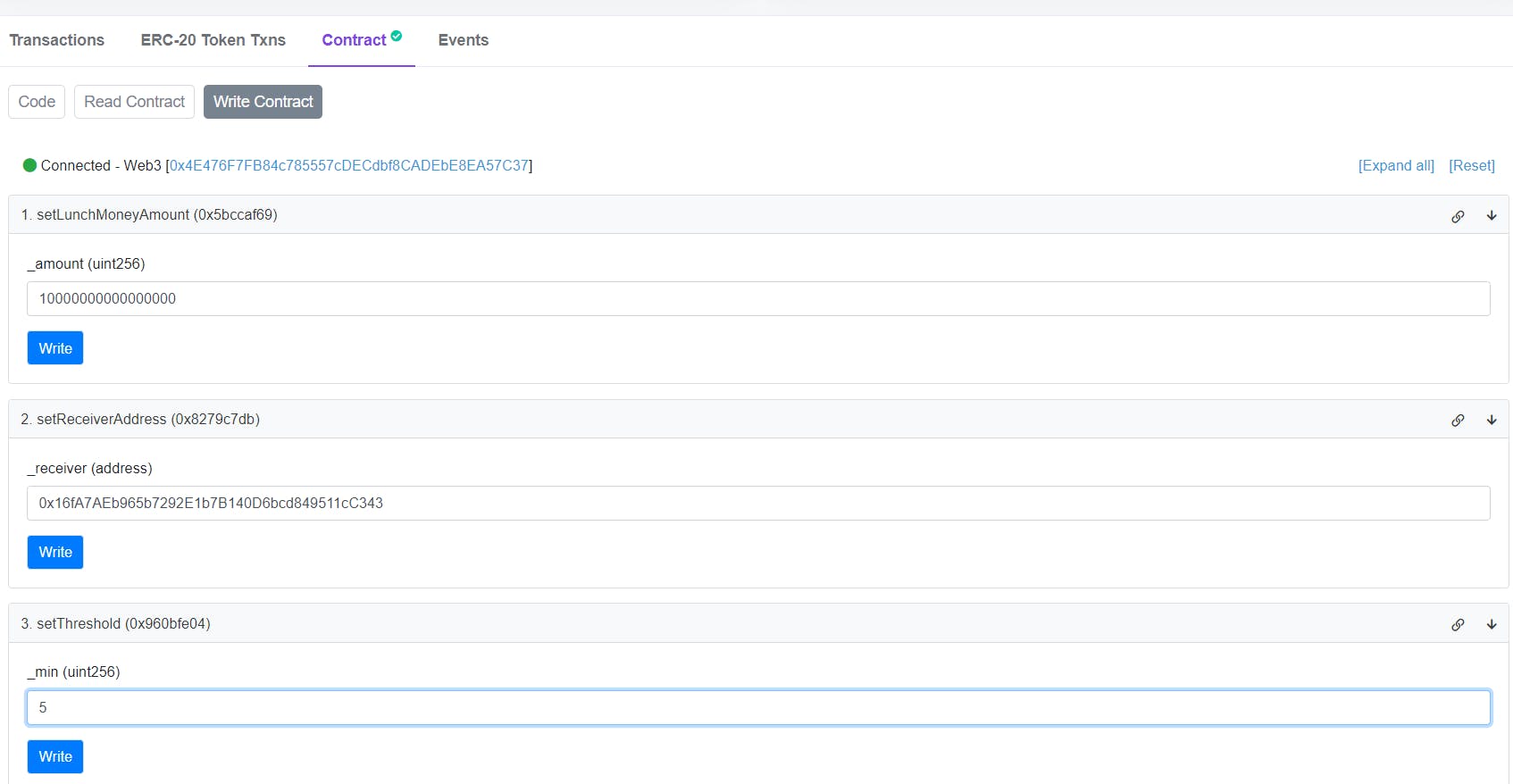
After setting values, Now check the values in the Read Contract section. It should be like this
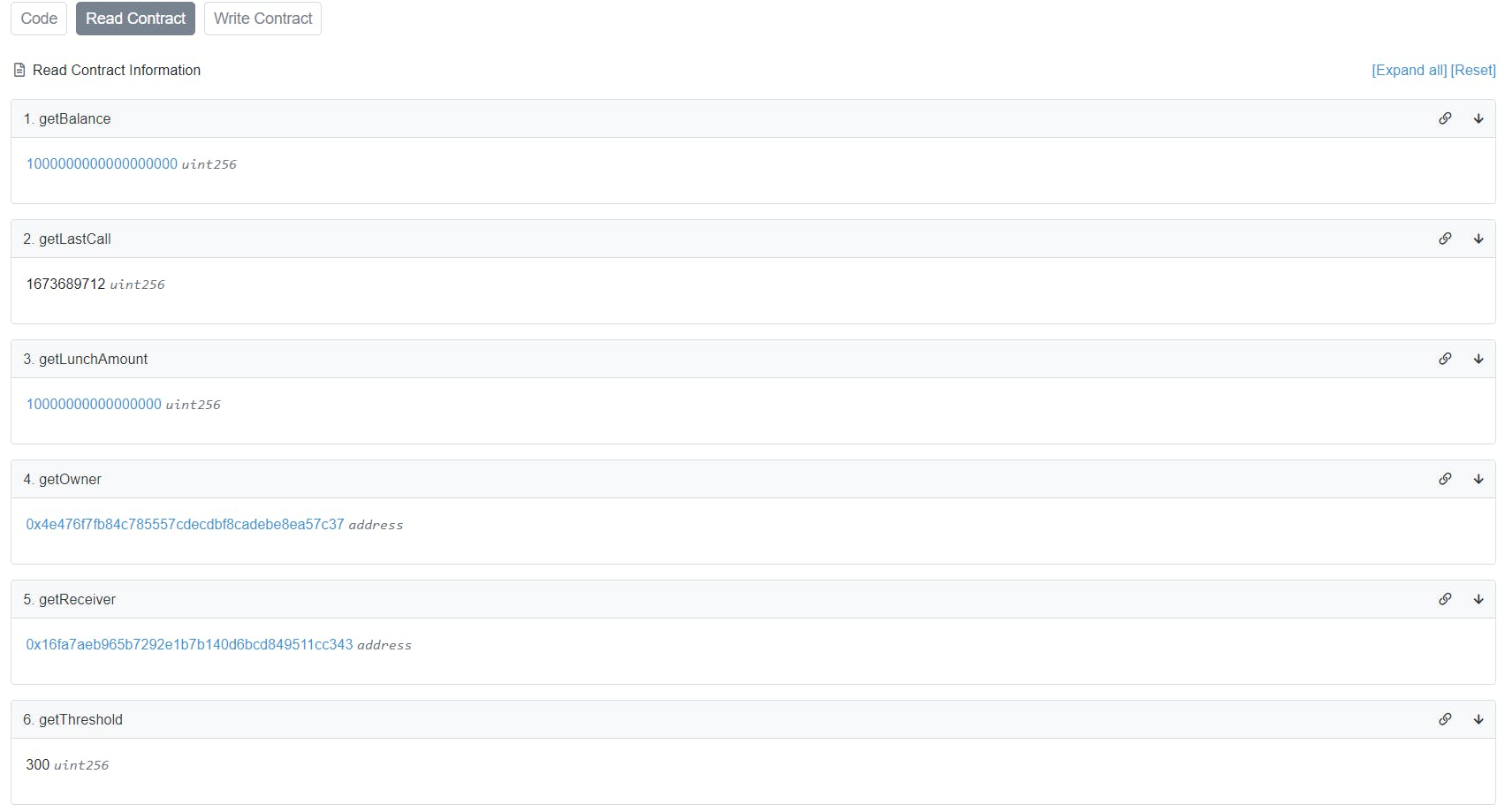
Don't forget the fund your smart contract. Otherwise, your child can't buy lunch 😐
Using Gelato Automate
Now Let's automate our smart contract using Gelato Automate. Click on this link https://app.gelato.network/ to visit Gelato Automate UI.
- Select the network to which your smart contract is deployed and connect your wallet with Gelato.
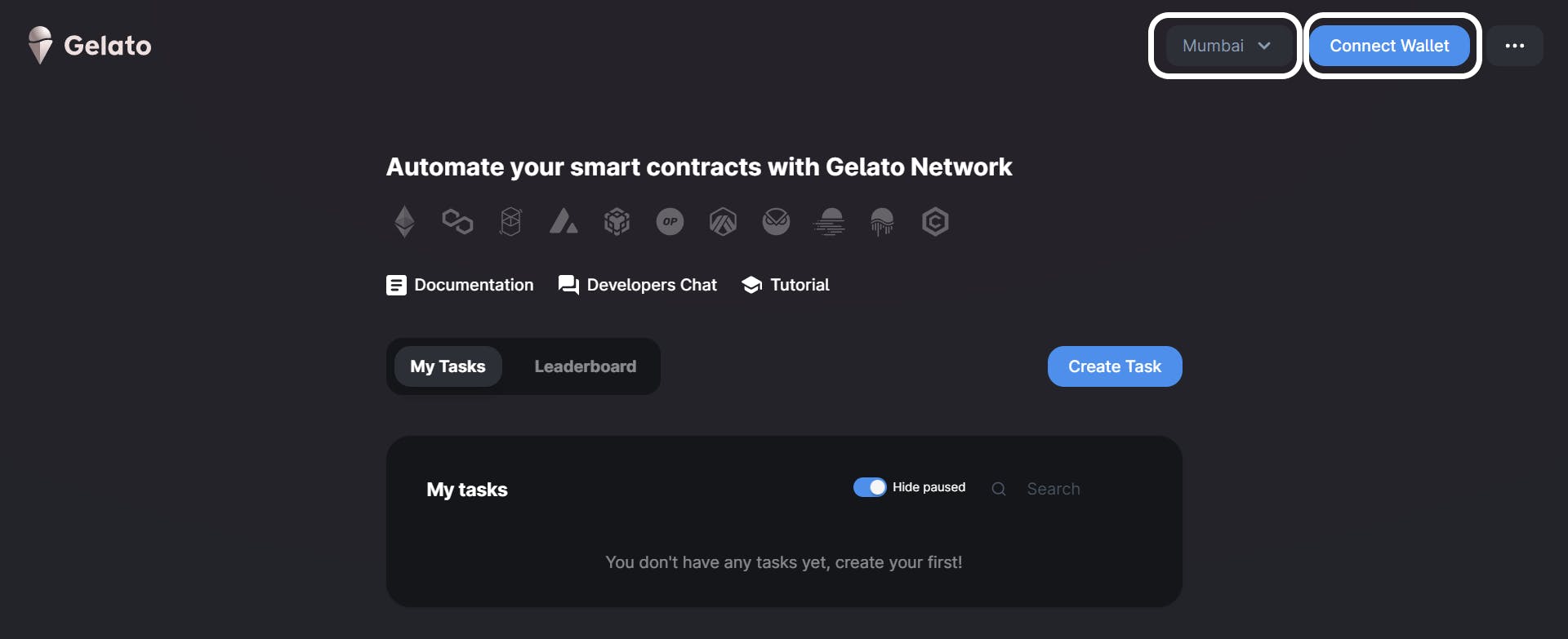
- Click on the Create Task Button.
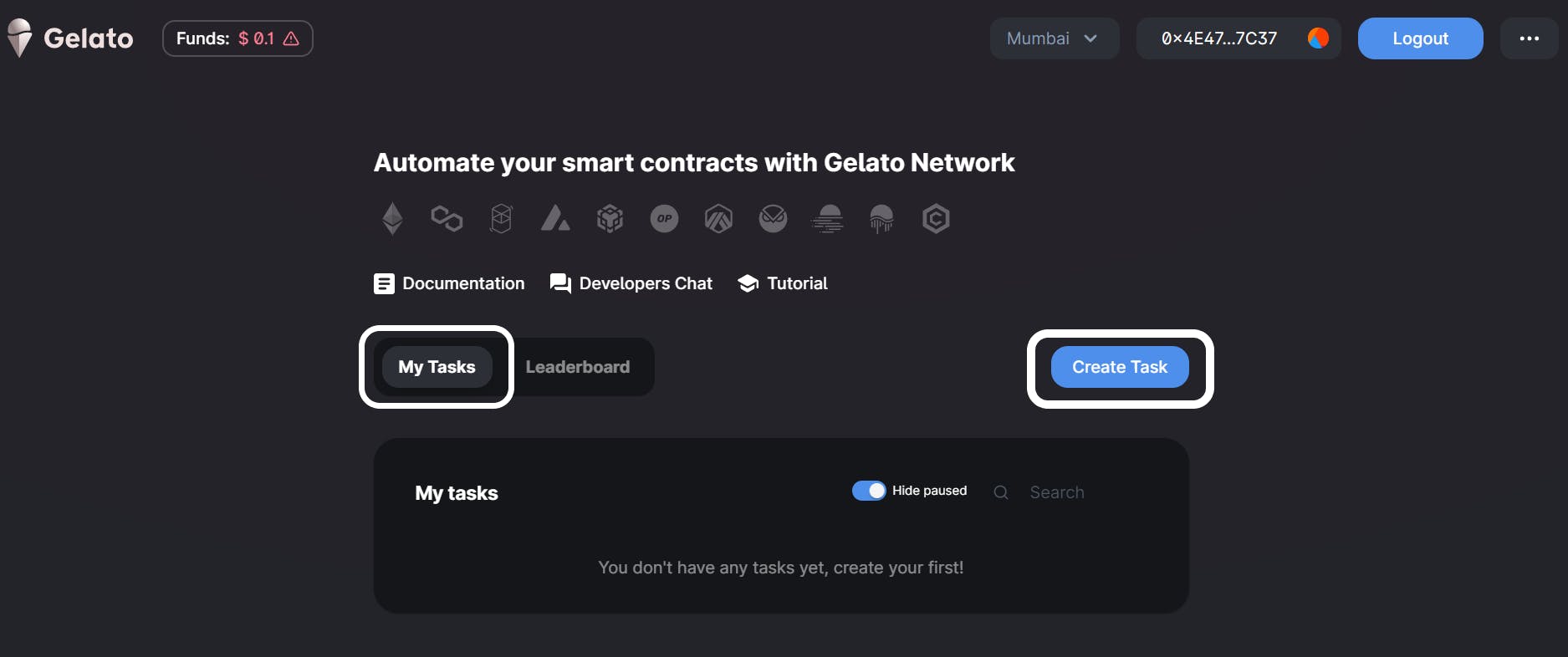
Enter the Smart Contract Address you want to automate.
Select the function you want to automate.
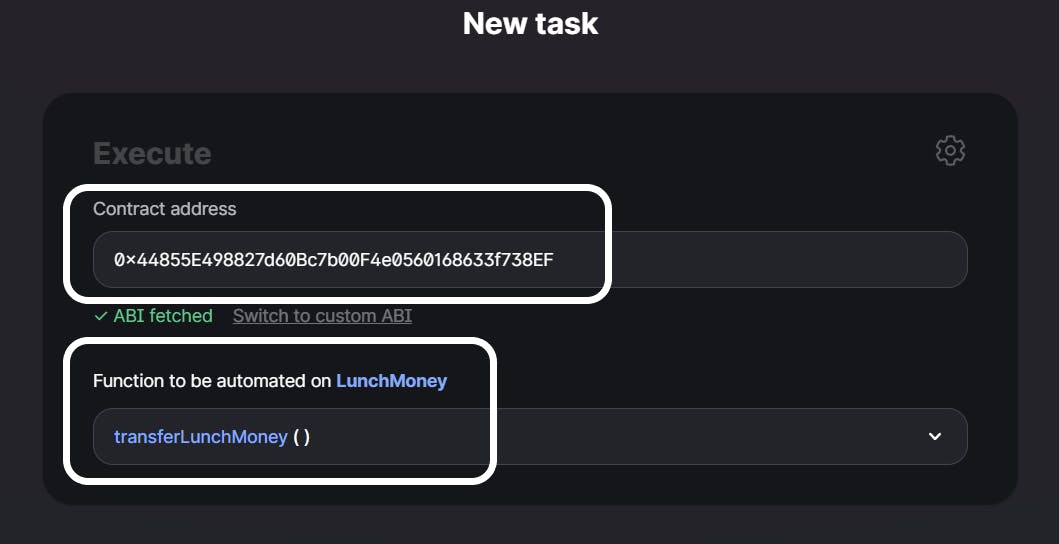
- Enter the time interval you want to call the function. In our case, we will enter 5 minutes for testing and 24 hours for production.
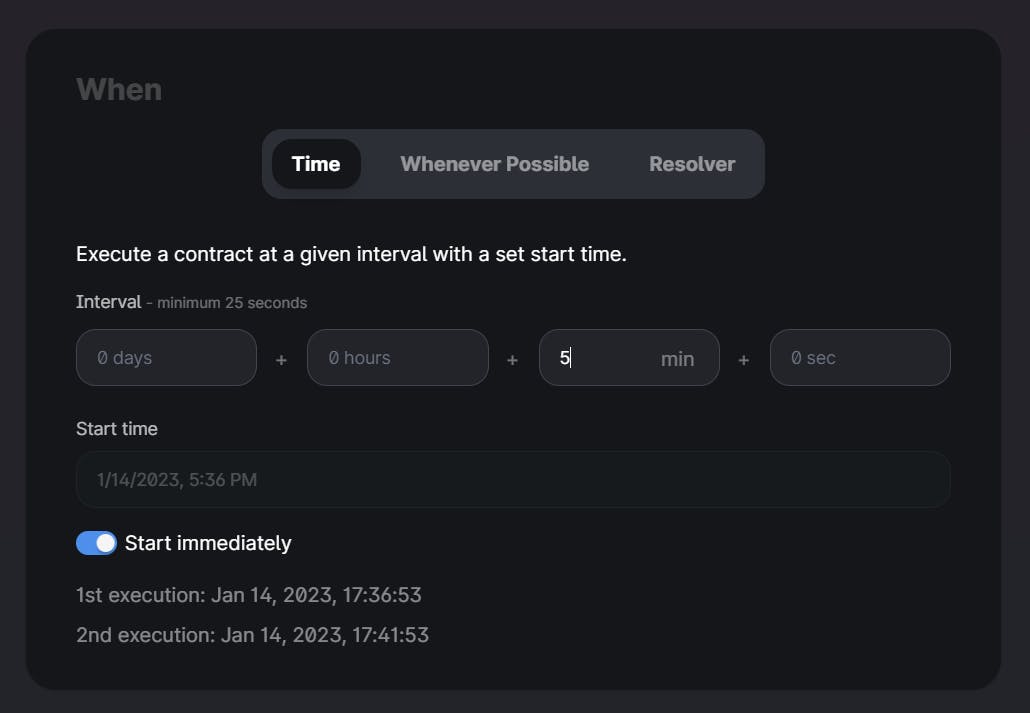
- Fund the task to call the smart contract function. Enter the amount in the network native token (Ethereum -> ETH, Polygon -> Matic) and Click on the Deposit button.
As you know every transaction in blockchain cost gas. Therefore we have to fund our task so function execution can occur smoothly. The cost of each execution equals the network fee.
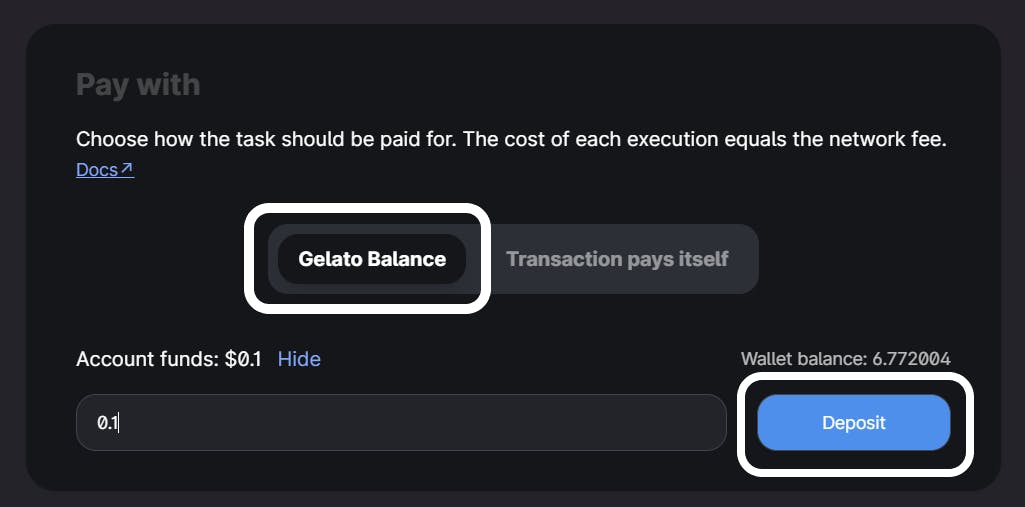
- Enter the task name, It will show some suggested names based on your contract. It is helpful to track of multiple tasks.
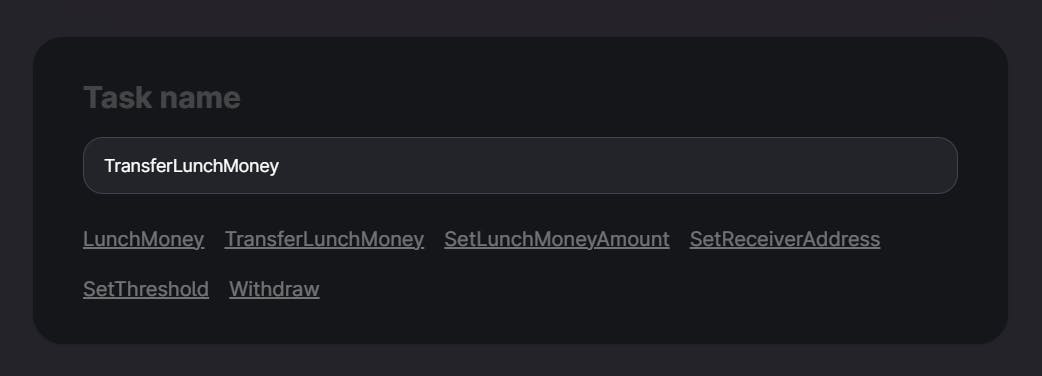
Click on Create Task button. You will be asked to sign a transaction to create your task on-chain.
Once your task creation transaction has been confirmed you will be redirected to the Task Page:
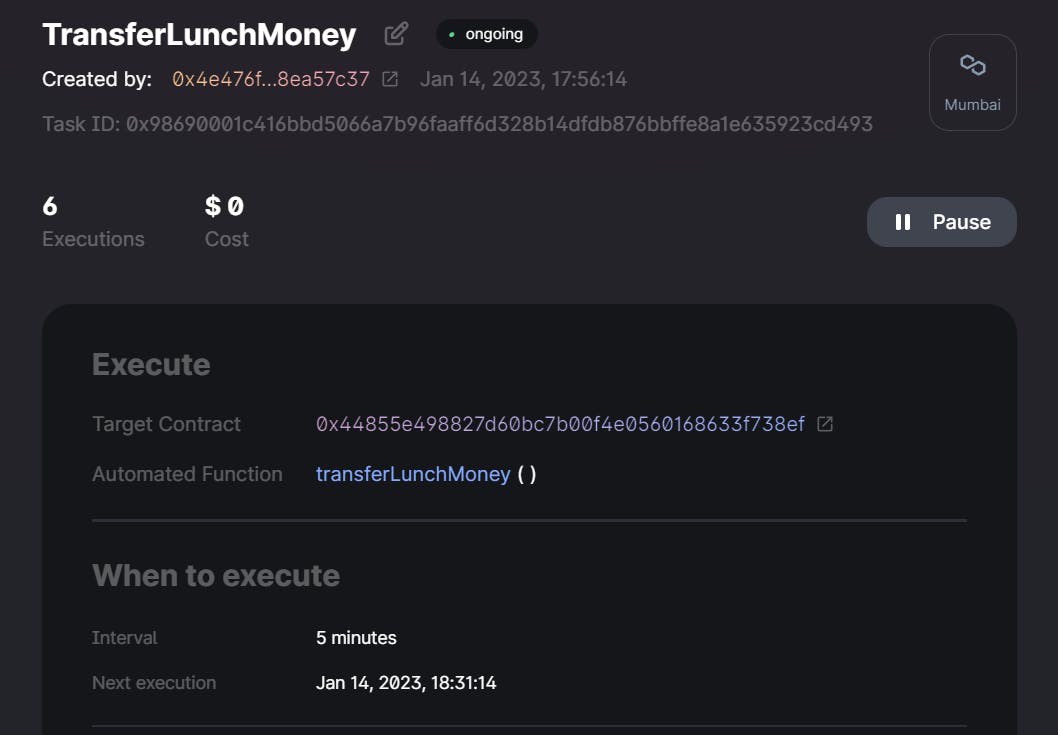
You can view all the Execution and Task Log details.
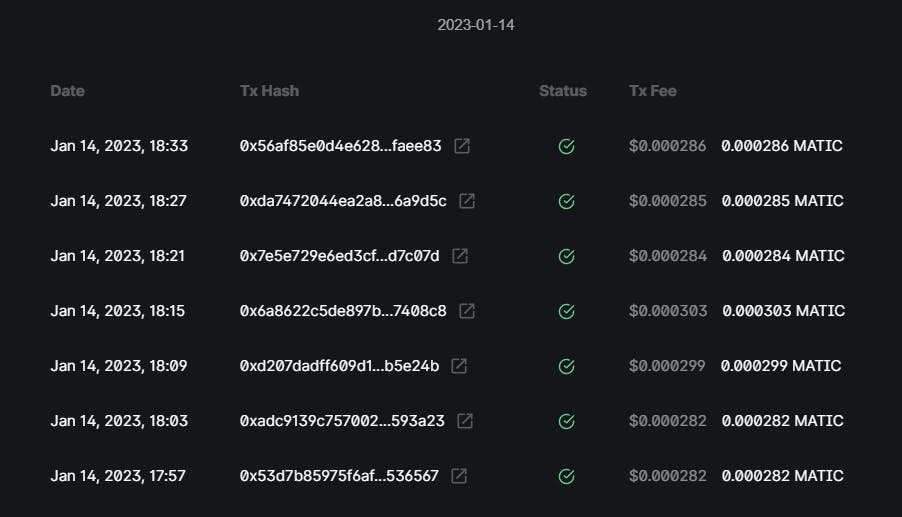
We can also view the Internal Transactions on polygonscan to double-check that everything is working according to the plan.
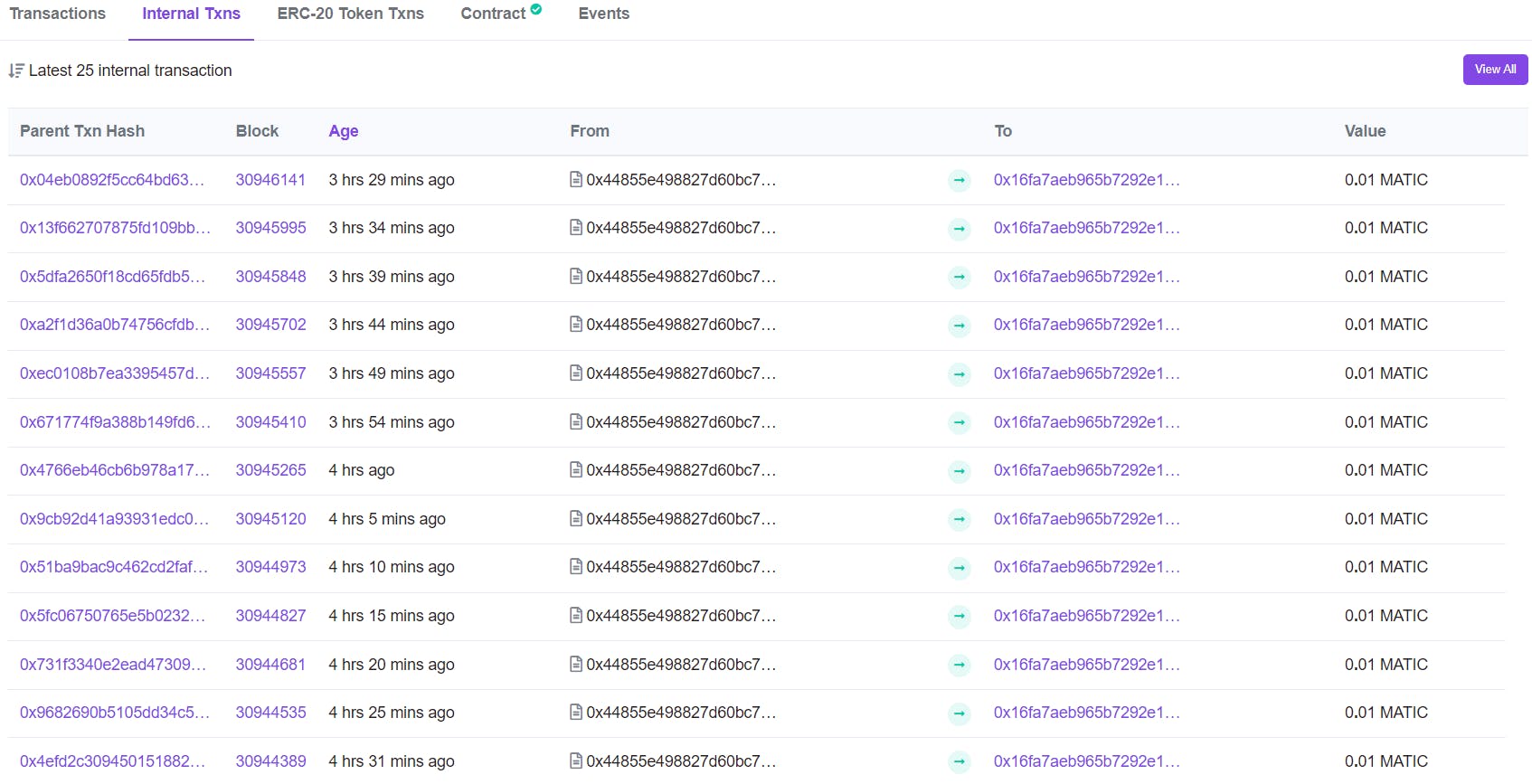
You can also pause your task by clicking on the Pause button. In our case, kids don't need lunch money on weekends so you can pause the task.
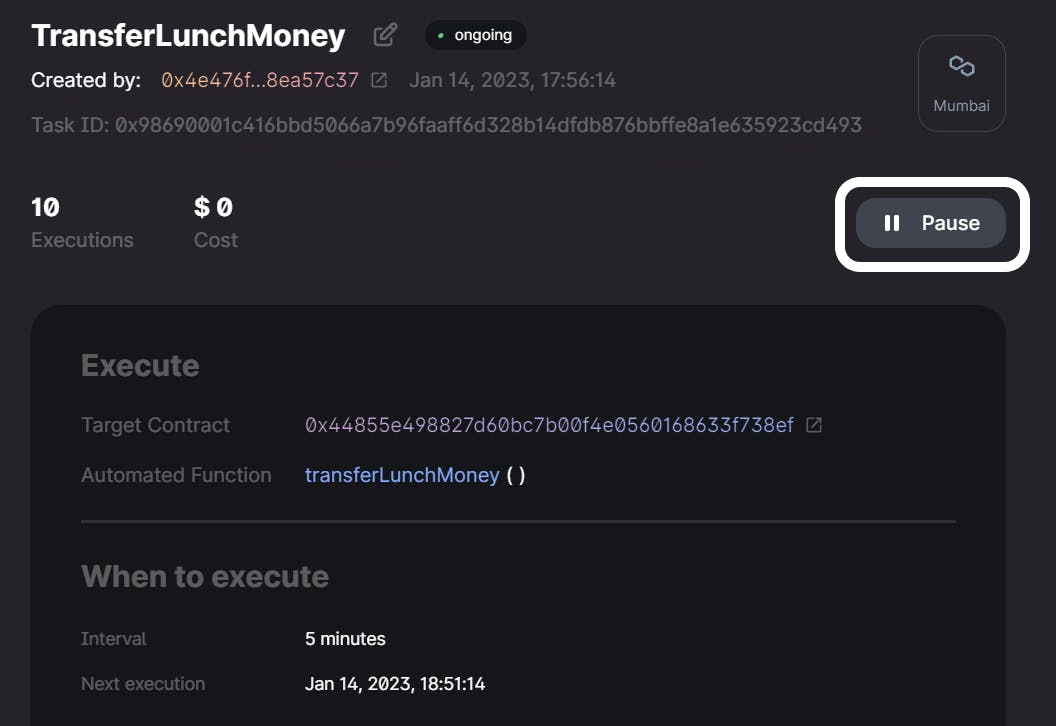
🎉BOOM 🎉
You have completed the whole tutorial. Give yourself a pat on the back. You have
Write your own smart contract to transfer lunch money.
Deploy the smart contract on the Mumbai Test network.
Learned about the Gelato network and Gelato Automate UI.
Automate your smart contract using Gelato Automate UI.
💥 Simply WOW 💥
If you learn and enjoy this article. Please share this article with your friends. I hope you learned something new or maybe even solved a problem. Thanks for reading, and have fun!
You can follow me on Twitter, GitHub, and LinkedIn. Keep your suggestions/comments coming!
WAGMI 🚀🚀

